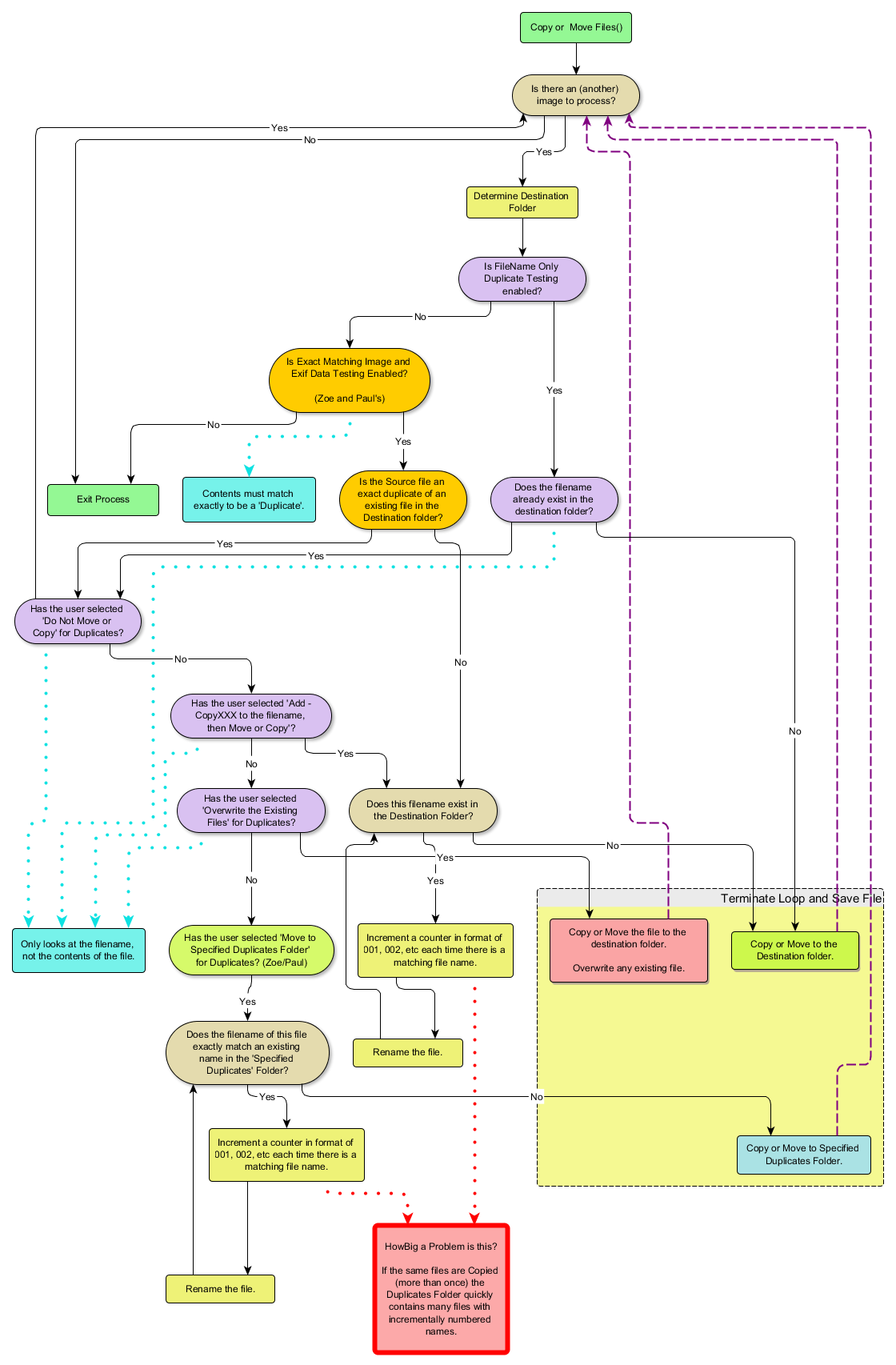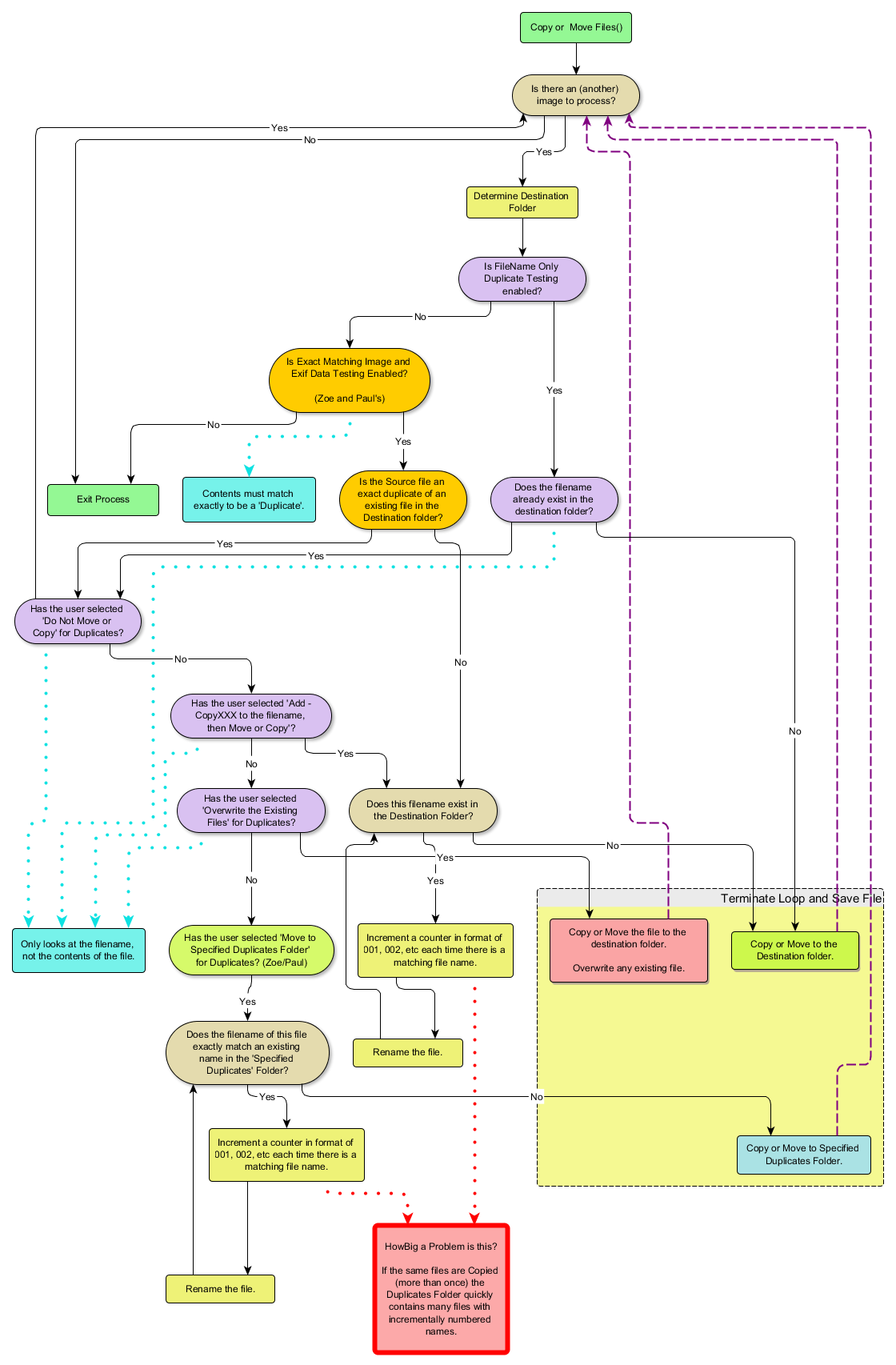Copy or Move Files()
Determine Destination Folder
Has the user selected 'Move to Specified Duplicates Folder' for Duplicates? (Zoe/Paul)
Increment a counter in format of 001, 002, etc each time there is a matching file name.
Rename the file.
Terminate Loop and Save File
Copy or Move to Specified Duplicates Folder.
Copy or Move to the Destination folder.
Copy or Move the file to the destination folder.
Overwrite any existing file.
Does the filename of this file exactly match an existing name in the 'Specified Duplicates' Folder?
Increment a counter in format of 001, 002, etc each time there is a matching file name.
Rename the file.
Is there an (another) image to process?
Exit Process
Does this filename exist in the Destination Folder?
Does the filename already exist in the destination folder?
Has the user selected 'Do Not Move or Copy' for Duplicates?
Has the user selected 'Add -CopyXXX to the filename, then Move or Copy'?
Has the user selected 'Overwrite the Existing Files' for Duplicates?
Only looks at the filename, not the contents of the file.
Contents must match exactly to be a 'Duplicate'.
Is Exact Matching Image and Exif Data Testing Enabled?
(Zoe and Paul's)
Is FileName Only Duplicate Testing enabled?
HowBig a Problem is this?
If the same files are Copied (more than once) the Duplicates Folder quickly contains many files with incrementally numbered names.
Is the Source file an exact duplicate of an existing file in the Destination folder?
No
Yes
No
No
No
Yes
Yes
Yes
No
No
Yes
No
No
No
Yes
Yes
Yes
Yes
Yes
No
Yes