Example Structures:
Included in Free and Pro Version
Pro Version Only
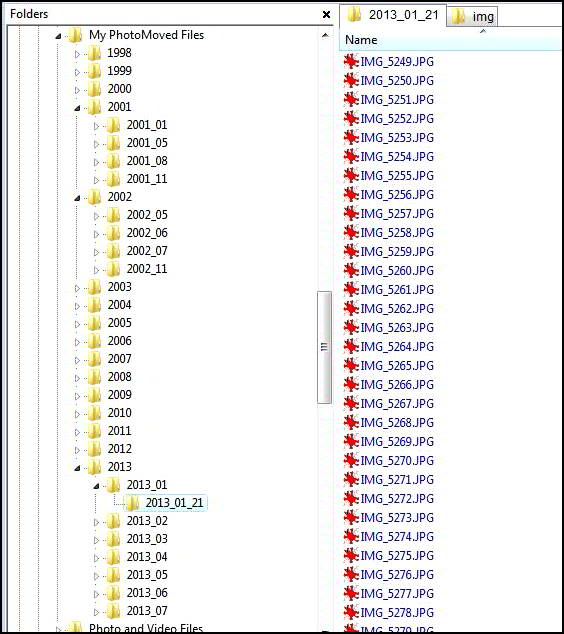
Structures Options List in the PhotoMove Program:
This is what the folder options drop down looks like when you are running PhotoMove. Select an item from the dropdown list to set the output folder structure you want to use.
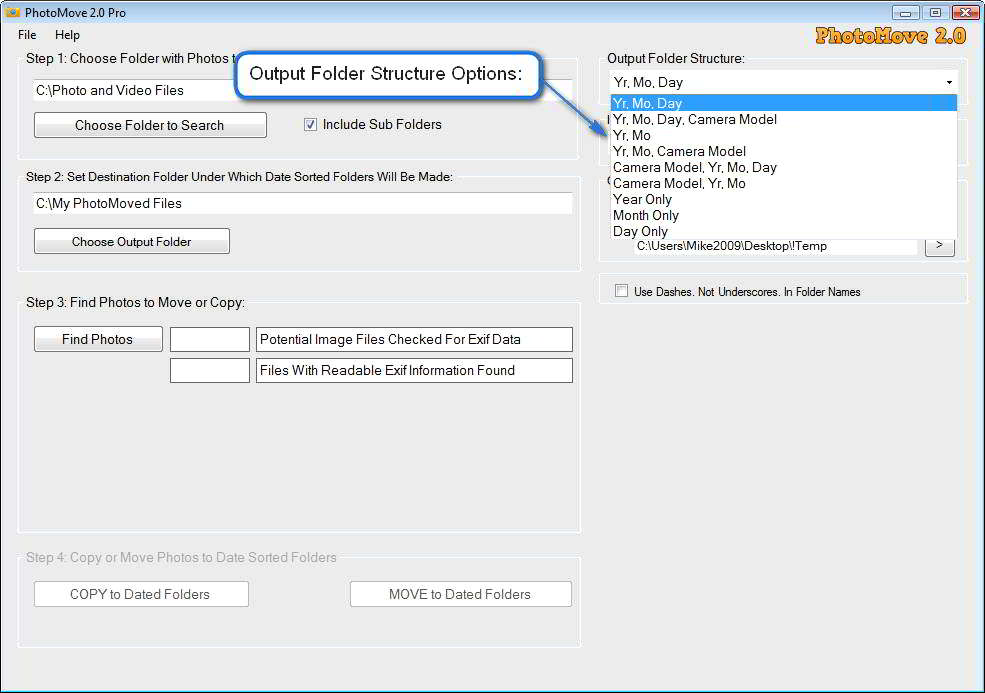
Ilya
This is ythe best app out there hands down. Great workd and thanks you!
Suzanne Adler
Can I store as 2022-01-23 rather than 2022_01_23? (This is to match up with thousands of already matched photos in folders.)
—-
Yes Suzanne. Here is a screen clipping how to change (or remove) the separator:
Josh Willingham
This app really helped me sort through the duplicate and disorganized mess of photos from my phone! Simple, powerful, and well worth the price for PRO version.
Paul
Purchased this app a few months back since i had over 80,000 plus photos to sort through from over 10 years. Its been a massive help in sorting out my duplicates and sorting them into better folders for their new home. Anyways i’m about 50,000 photos through and the app has been a godsend. Thanks alot you have saved me a massive amount of time highly recommended :-)
Jim Boutilier
I purchased the Pro version of PhotoMove 2 yesterday and used it for the first time overnight. I must say this is going to save me a huge amount of time organizing many years of photos over many platforms and packages (Mac, PC, Aperture, Lightroom, ACDSee ect) so it is well worth the price. Great work!
Thanks again for the great software!
Tom
Incredible, I’ve been looking for such a program for long.
Thanks!
Daniel
Absolutely brilliant program, thank you, easily worth the price for the Pro version.
John
Bloody Brilliant,
I have years of photos I have been putting off sorting (cause I had no idea how or where to start) and PhotoMove 2 has done it all for me for free.
Thanks Heaps
Chris Venables
Having read the user comments I went straight to Photomove 2.5 Pro.
This program is very very easy to use! I must confess I did not even bother to look at the instructions!
In about 2 hours I have been able to find and totally organise 32,000+ photos, including multiple duplicates in multiple file types that were spread all over my HDD. I now have just two properly organised folders, by date and by camera. Wonderful, this will save me so much time!
Photomove 2.5 Pro installed and runs faultlessly on my Windows 10 (x64) computer. I cannot recommend this software highly enough – I guarantee you will be impressed too!
Chris
Guildford, Surrey, UK
Arne
You are simply the best!! Thanks a lot for integrating the “YYYY_MM_DD” folder structure!!