What does EXIF Mean and What is EXIF Data? EXIF is an abbreviation for Exchangeable Image File Format. When you take a modern digital photo the image is saved in a file. Along with the actual image itself, the camera saves a number of other parameters that record the photo’s technical and descriptive information. These… Read more »
Posts Categorized: PhotoMove
Using PhotoMove on a Mac
Use Parallels or another Windows VM to run PhotoMove on your Mac. A number of Mac users have reported no problems using PhotoMove on their Mac when they use Parallels. This is an alternative that enables you make use of the features of PhotoMove. Parallels creates a virtual Windows machine that allows you to run… Read more »
Using PhotoMove on a NAS

There have only been a few people (three actually) who have contacted me about their NAS systems. PhotoMove was not seeing their NAS drives. In two cases it turned out that the users were able to correct the problem by turning on Windows Network Discovery. In the third case, the problem was resolved when the… Read more »
Advanced Command Line Information
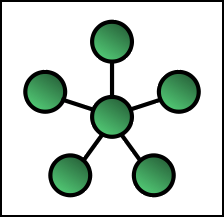
Special Note If You Setting The Root of a Drive as the Source or Destination Folder If you want to indicate the root of the drive in the /s: (source) or /d: (destination) parameter you need to add an additional backslash character as an escape code. For example, if you want your source to be… Read more »
Output Folder Structure Options
Example Structures: Included in Free and Pro Version YMD (Yr, Mo, Da) YMDC (Yr, Mo, Da, Camera) Pro Version Only YMDsf (YYYY_MM_DD single folder) YM (Yr, Mo) YMC (Yr, Mo, Camera Model) CYMD (Camera, Yr, Mo, Da) CYM (Camera, Yr, Mo) CY (Camera, Yr) Y (Year Only) M (Month Only) D (Day Only) Structures Options… Read more »
Pro Version Options for No Exif Date Files

What To Do If Your Photos or Videos Do Not Have an Exif Date Created? When you are using PhotoMove there can be times when you’ll find that the folder or folders you are processing contain a mixture of files with valid exif creation dates and some without. In order to make it easy handle… Read more »
Using PhotoMove from the Command Line
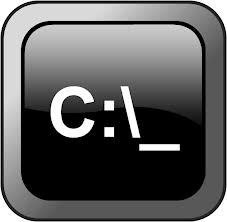
You can run PhotoMove from a command prompt or from a batch file using the fully qualified pathname to PhotoMove 2.exe followed by various optional parameters. Square brackets [] indicate optional parameters. IMPORTANT: If you do not specify a parameter, PhotoMove uses the parameters or settings selected when you last ran the program in normal… Read more »
PhotoMove Roadmap and User Suggestions
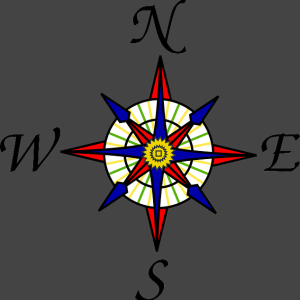
PhotoMove Roadmap Other Pending Changes and Updates: The option to name a month in the created directory structure i.e.?instead of 2019-11, 2019-Nov.~Ian Option for sub-directories NOT to have the directory name from above (e.g., 9 vs.?2019-9).~Bob The ability to save a text file of those files without exif information, perhaps in a processible form (.xls… Read more »
PhotoMove Changelog

PhotoMove Changelog 2.5 Free and Pro Version New: Added ability to run PhotoMove from the command line or in a batch file. Free version has limited Move or Copy options. Free Version Details Pro version offers full control of all PhotoMove options. Pro Version Details Modified program registration system so that user email and password… Read more »
Using PhotoMove – Step By Step
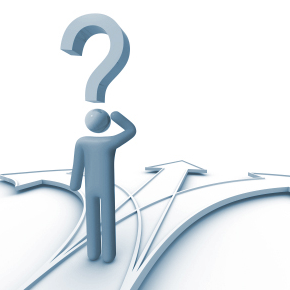
Step By Step Auto sort image files by date taken. Auto sort video files by date taken. When you run PhotoMove 2 this is the screen you will see. Managing your image and video files is easy: Choose the folder that contains the files you want to check. Choose a new location where the sorted… Read more »