Step By Step
- Auto sort image files by date taken.
- Auto sort video files by date taken.
When you run PhotoMove 2 this is the screen you will see.
Managing your image and video files is easy:
- Choose the folder that contains the files you want to check.
- Choose a new location where the sorted folders holding your files will be made.
- Let PhotoMove find all the files that contain exif information with the actual date your photos were taken or your videos were recorded.
- Optionally choose the settings you want to use for Folder Structure, Duplicate File Handling, Files Types and Camera Models. (Pro version only.)
- Click either the COPY or MOVE button to process your files.
- You will find your photo or video files in dated subfolders under the destination folder you set sorted by the date taken.
How To Use PhotoMove 2 to Process Your Image and Video Files
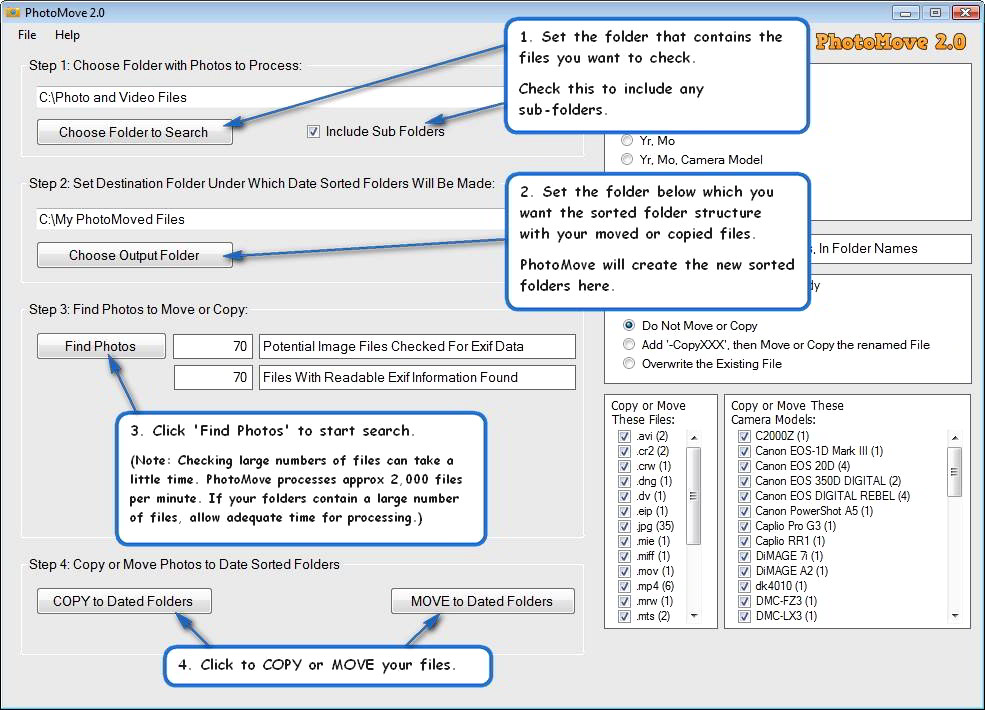
Paul
I bought the Pro version since it saved in folders by YR-MO. It sorted 16600 pictures (accumulated since 2000) in about an hour. I had them in many subfolders so I assume that is why it took an hour. This has been the best $9 I spent on software!
Peter Watson
Astonished how good PhotoMove 2.5 is. I now have workflows to manage all my media. I am very impressed at how good this program is.
Daniel Alexander
OMG, this is the best photo-organising Programme out there. The time this has saved me is unbelievable.
Thank you very much.
George Allaman
Love it. I’m a software engineer and I COULD NOT find anything else that organizes photos/videos this way, which is exactly the way I want it. I got started writing a Java program to do what PhotoMove does and gave up when I saw how many edge cases there are. You’ve covered them nicely. Thanks for this!
Nice to haves: progress bar showing how many kB to go, how many already copied, and and estimate of the time remaining based on that and time spent; dupes all go to the same folder instead of separate folders by date.
Martin MAES
I bought the pro version.
Marvelous program that does in minutes what I manually would have done in weeks.
The best program for the less money.
Thanks
Mark Bryant
“Does what it says on the tin” and does it well and simply.
Well woth the fee for PRO version
Thomas
Great software, worked like a charm
Peter
Well, this just does the job! I sorted 20k+ photo’s with a lot of duplicates. If you like spending
weeks/months on sorting, then this software is not for you. If you want the job done in less then 20mins,
and perfect sorted on year/duplicates, then it is money spend very well :)
Thanks
PATRICK
AMAZING PROGRAM, LOOKING FOR THIS PROGRAM FOR 10 YEARS. NOW I CAN ORGANIZE MY THOUSANDS OF PHOTOS.
THANK YOU
PATRICK
Dion
The creators of this program are The Man, The Myth & The Legends.
After using serveral free program’s with alot of disappointments and hours of times wasted, i am finally able to sort years of photo’s and video’s.
Thank you! Keep up the good work!
Manny Yap
Bought this software last 2016 and still the most useful tool and number1 in my file organizing arsenal, simple, straight forward and it just works! .and guess what? a free update of the latest version.. my goodness. I will nevermind paying extra bucks for every major version you release to support you guys. Thank you so much!
Oj
Hi,
the PRO version is still better as I thought it would be;
I can now search and select and OUTPUT in structured folders ALL type of files, also docx and zip and exe and html, etc. etc.;
all over my PC and NAS via Map Network Drive;
Excellent !!
Oj
Andy Money
I am managing 1.6TB of picture data going back to 1997 from various sources and cameras (about 870,000 files). I have tried many different programs over the years. Intuative to use and not resource hungry – this one will always be in my “tool box” – thank you and keep up the work!
Kara F.
I finally got around to organizing 6 years’ worth of photos thanks to this product. Worked like a charm!
Asgeir Karlsson
I think this program is totally fantastic
Linda
This is exactly what I needed . Thanks so very much and it was so easy to use. Great product.
jim mcclure
What a wonderful timesaver. I Love It! Great Work!
demian
I´d like to thank you for developing such a simple and useful tool for organizing my big mess of files.
Ron
What a great tool for managing all my photos/images. Easy to use, lightweight, intuitive and several options. A handy additional feature to add would be to permit changing of the file create/modified date based on the EXIF taken date. Thank you again.
Rehan Alibux
An invaluable “must-have” tool in my workflow. I use PhotoMove 2.5 Pro to organize all the media I capture from a myriad devices into folders based on the date captured for further processing. Before PhotoMove I was using scripts and manual steps to organize files for my requirements and it was a headache frankly. PhotoMove has saved me a lot of time. I can’t thank you enough for this amazingly helpful and easy to use tool! Keep up the fabulous work.
Anup
Wow!! This software is great. Does what it says and sorts out the pics without a fuss. Have been waiting along for this. Now my pics are all well organised. Thank you.
Bought the Pro version and well worth it. Very much recommended A*****
Vidhish
My backup harddisk crashed at a time i was moving to my new laptop. All photos were restored, but kept disorderly in one single folder. I am glad i found this software and again have my photos reorganised! Easy to use, great value for the service :)
Miguel Lombana
WOW .. let me say that again .. WOW !!! I just started on the almost impossible project of cataloging my images, one 1 NAS alone there were over 115k JPG, RAW and MPEG files that were basically all over the place! After a great deal of hours moving the files from one storage center directory to another, all my images and video files are in a perfect file structure! Year, Date, Day and Camera organization done painlessly and automatically!
I can’t thank the creators of this system enough, they have done what I feared having to do relatively painless!
One word of caution, don’t use the MOVE command unless you’ve tried it on a small directory to make sure you have the options you desire setup, I missed a setting and found a number of files were not setup by camera which is extremely important to me since I often shoot the same event with several camera bodies, in any event it wasn’t a show stopper but it’s something to be aware of.
Martijn Goddijn
Very good photo organising tool! I was searching for such a “simple”tool for a long time. Organising my photo’s is much easier right now! Thanks!
Zigga
I can proudly say it’s the best money spend on a modern day application. Must have for people that need help with organizing their photo/video library.
Thank you for this application!
Tim Coe
Great software. Just what I was looking for. I was using Pixella which was bundled with my wife’s camcorder. Pixella doesn’t run under Win8. So I needed a new editor… I decided upon Cyberlink which I had used before. My problem of copying video clips over and keeping track of dates was still an issue. This is where your software came into play. Does exactly what I need. The free version did everything I need but heck for $8 … I’d gladly pay for software that does what it says it does. No muss… no fuss. Sorry for the long explanation! Keep up the good work.