What does EXIF Mean and What is EXIF Data?
EXIF is an abbreviation for Exchangeable Image File Format. When you take a modern digital photo the image is saved in a file. Along with the actual image itself, the camera saves a number of other parameters that record the photo’s technical and descriptive information. These additional details are commonly referred to as the ‘EXIF Data’ of the image. Here is how to check the EXIF data of your image and video files.
We can use EXIF information to review the camera settings that where active when the photo was taken. In addition to the camera settings, most smart phones and many cameras store the geolocation of where the image was taken as well.
After the image is taken we can modify the EXIF data to store additional information such as your name and copyright information.
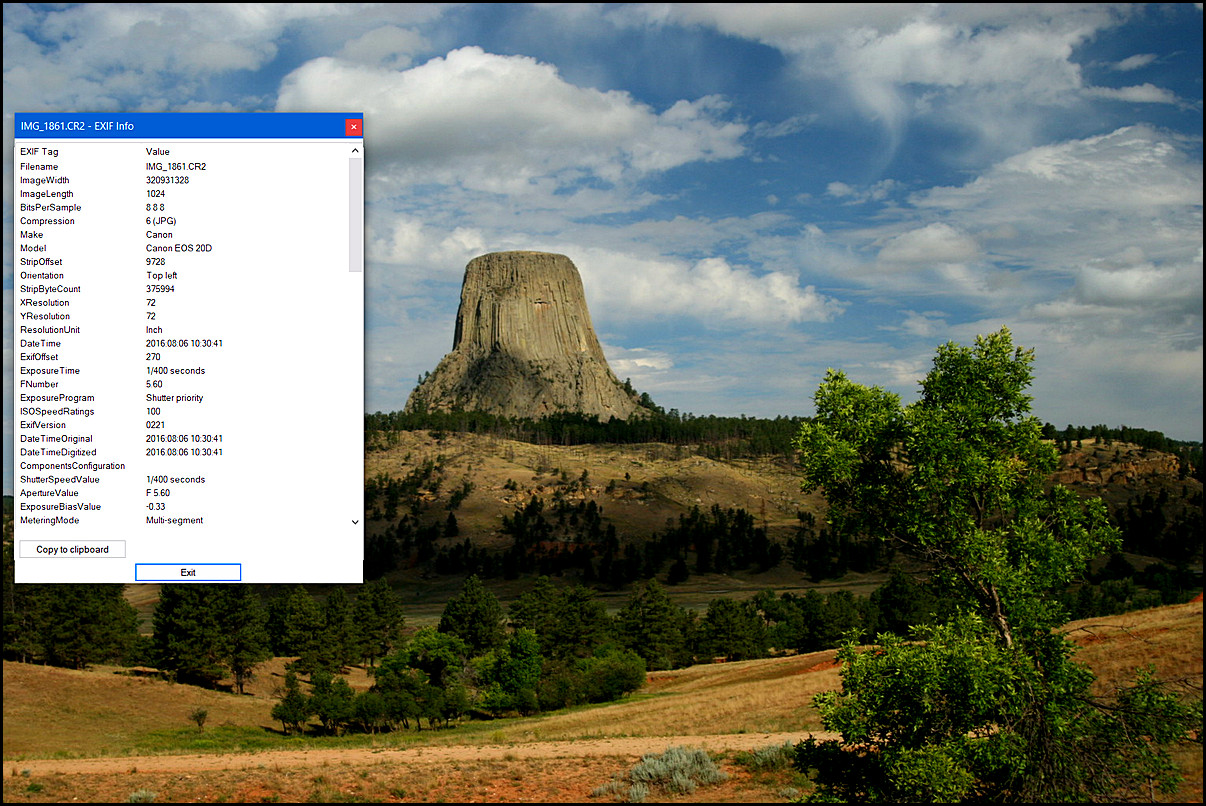
There are a number of computer programs that can be used to view, sort, organize, analyze, modify and search the EXIF data. For example, PhotoMove retrieves the EXIF actual date and time taken value of your photos. It then sorts them into a structured file system. This makes it easy to sort and organize multiple photos.
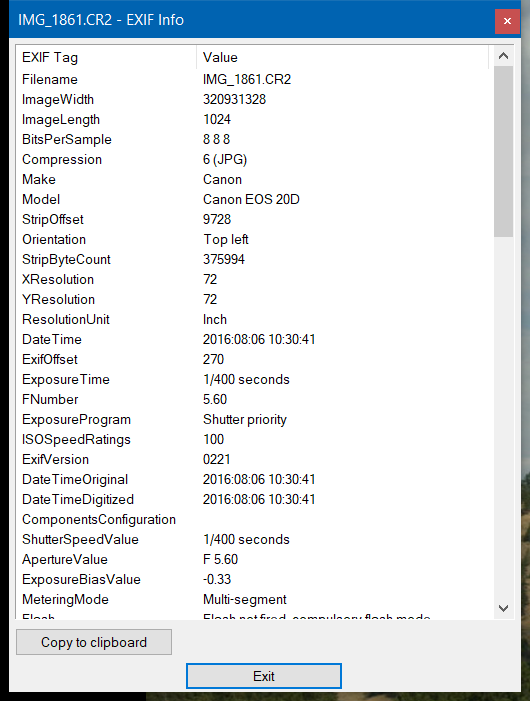
Using Windows to View EXIF Data
There are a number of third party apps that allow you to view (and some allow you to modify) your EXIF data. Here is an example of the output from the Irfanview EXIF viewer.
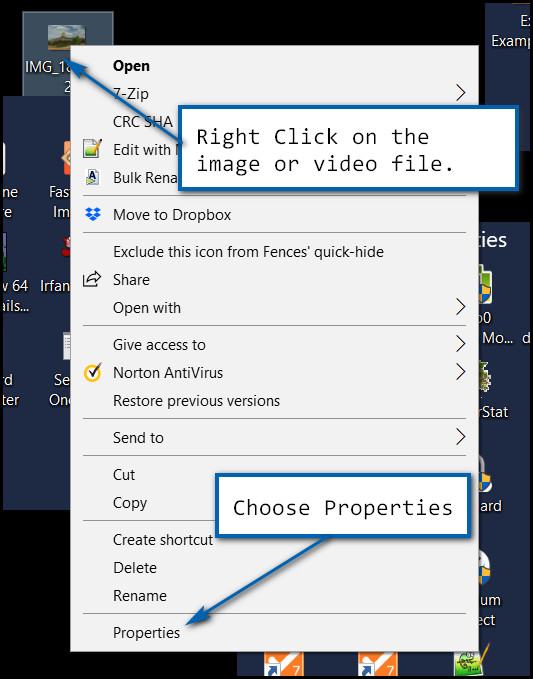
But if you just need to get a quick look at the stored EXIF data from any image or video, you can just right click on the file and use Windows built in ‘Properties’ feature to check the stored EXIF.
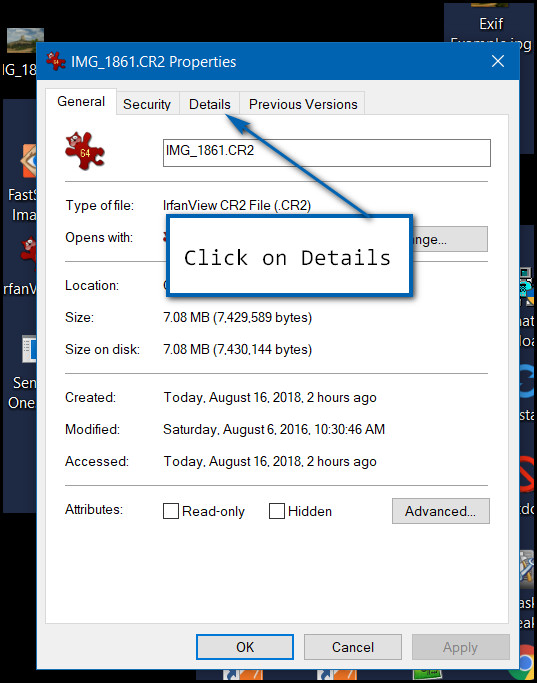
Click on ‘Properties’ and then click on ‘Details’ in the upper tab bar.
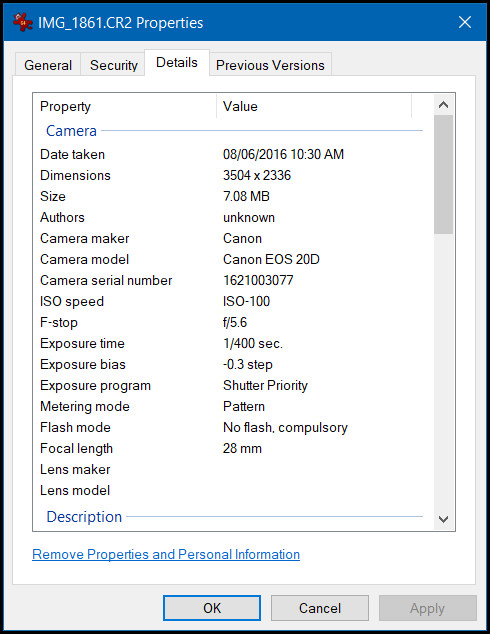
You will get a list of all the EXIF data that the file contains.
We can examine the data in our own photos. We can learn what settings, such as shutter speed or aperture or ISO, work best for us in different shots.
It is also useful to examine EXIF information from images other than our own. Many images that we download or receive in email or through social sharing may still have some or all of their EXIF data intact.
Other Desktop Methods
There are two other programs that I have found very useful for doing quick work with photos. You may want to check them out.
The first is a set of four photo utility programs from FastStone. These are excellent and I use them all the time. The FastStone utilities are free for non-commercial use.
The second is the ubiquitous IrfanView. You can download the program from the IrfanView Home Page. IrfanView is also free if you are not using it commercially.
I can’t say enough about how helpful and useful these program are from IrfanView and FastStone.
Make Use of Your EXIF Data
Use these tools to check out the exif data being stored in your photos and videos. Different cameras and smartphones from the various manufacturers do not always record the same data points in EXIF. However the information that we see is very beneficial in helping us to understand the settings and parameters that were in place when the image was recorded. We can then think about how we might want to change these parameters and attempt other settings when taking a similar photo.
By using and experimenting with our knowledge of EXIF we can proceed on our path of rediscovering photography and becoming better photographers.
Leave a Comment