New PhotoMove 2.5 Released
PhotoMove has been used by tens of thousands of people to automatically find the original date taken of their photos and then move and sort the photos into folders based on that date.
Now PhotoMove 2.5 has all the features of the original version plus many more. Organizing photo and video files has never been easier.
When you download your photos to your computer the file date is not necessarily the same as the date you took the photo. If you have a large number of files on your memory card or hard drive with photos taken over many different days it can be a mess to try to organize the photos.
Move Photos to Dated Folders Based on the Actual Date Taken
PhotoMove 2.5 will sort the photos by date and will then move or copy them to folders that are named by year, month and date. Then you will be able to easily find the photos that you took on Birthdays, Holidays or any special day.
I just wanted to thank you for this new version. I’ve tinkered with some other software products for this – and yours is simple, fast, and just plain works.
Organize Photos by Date Taken
Now PhotoMove has been upgraded to PhotoMove 2.5. It is available in both a free and pro version. The free version of PhotoMove 2.5 has all the same features that were available in the original PhotoMove program.
PhotoMove 2.5 Pro adds a number of additional options as shown in the list below.
Use PhotoMove To:
| Features | Free | Pro |
|---|---|---|
| Automatically move photos and videos to directories or folders based on each file's embedded exif date taken: | ||
| Handle any image format that contains Exif Date Created Information: | ||
| Find and move or copy RAW files. Canon, Nikon and others: | ||
| Sort photos and videos into a structured folder format by Year, Month and Date Taken: | ||
| Sort photos and videos into a folder format by Year, Month, Date Taken and Camera Model: | ||
| Six additional output folder structure formats: Example | ||
| Process video files. Sorts your video files and clips: | ||
| Choose which file types to move or copy: Example | ||
| Choose files to move or copy for specific camera model(s): Example | ||
| Optionally move or copy files without exif data to a user defined folder: | ||
| Optionally move or copy files without exif data to structured folders using the file date: New! More Info | ||
| Control how duplicate files are handled when found. Skip or Rename or Overwrite or Move to a separate folder:Example | ||
| Run PhotoMove from a batch file or the command line: More Info | ||
| Run on your Mac. Requires using Parallels or another Windows VM: New! More Info | ||
| Price: | Free | $8.99 US |
Choose the Pro or Free Version to Download:
PhotoMove 2.5 Pro $8.99
PhotoMove 2.5 Free
You will see I have bought a second license to run also on my laptop. This is a very fine piece of work and shows some real insight into UI design and work flow.
I ran just under 23,000 mixed files (jpgs, various raws, tiff, psds) through a MOVE operation. I elected for the year, month, day, camera model directory structure.
The operation located approximately 21,500 image files with exif information and many cameras I do not own (great as it identified various friends and family shots which are not mine).
This alone (for me) is worth the license fee. I had one image file with an invalid exif and it duly reported this. The counts for detected files added up to that of moved + one error exif file, so great there.
The move operation was very fast. A very impressive piece of software indeed and I would recommend this to others.
Thank you for your program, it is great. I have searched the internet high and low for a program to do what Photo Move 2 has done. I have looked for the past two years with no luck. I am very happy with the product and I have been telling all of my coworkers and friends about it. Keep up the good work!
It seems to be the only program that does EXACTLY what I need it to do. It doesn’t skip video files and even picks up on my Photoshop projects.
Anyhow, Thanks again!
Thank you! I purchased the Pro version and I feel so relieved that I will finally after years have my photos and videos organized.
I am glad I purchased your software.
Thanks for the AWESOME application. I just used it now and it has all that I have been looking for!
I have 50K personal picture to sort now. :)
It was nice to find the program to do what I needed.
* PhotoMove incorporates the ExifTool by Phil Harvey. This is a powerful command line utility that can do just about anything you want with exif data. If you want to dig deeper into working with file exif data be sure to check out his excellent site.
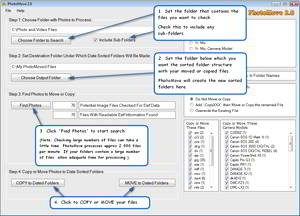
Pitirut Iosif
It’s amazing how useful this program is. If you have photos you must have this program! Thank you!
Robbert R.V. Tromp
Great work!
Juha from Finland
I’ve been looking software like this for a long time, finally found this one! After shor time of trying out free version, it was really easy decision to buy pro version. Thank you!
Jeff
Exactly what I needed. I had 10 years of iPhone dumps on my hard drive. It was a complete mess. I was able to FINALLY organize all those photos and videos into Year folders. Worth 10 times the price I paid for the Pro version.
Alex Malcolm
Amazing tool, very simple and clean, highly effective and exactly what I was look for, thank you very much.
Tom McClendon
Retired and getting serious about photography/videography hobby, it saved my bacon. Needed storage structure for long neglected media collection distributed over many devices and the processes for using. After the problem was understood, Photo Move hit the solution sweet spot perfectly. Many thanks for your perception skill and effort in developing Photo Move!
Tom McClendon
Charlie
I just love this little program. It saves me so much time organising my photos and for a mere $9 you can’t go wrong! Just upgraded to the new version all free under this licence. Highly recommended for any photographer.
mike
Life changing. Bringing back so many memories now I have got a structure to all the photos of my life.
Lloyd
I really like your software. It’s very well made and simple. I have numerous folder of files, videos and photos copied as backups of my smartphones over the years. The files are on my laptop’s partitions, external hard drives and cloud drives. So I am making an absolute, definitive folder containing subfolders organised by year. Your software had made the sorting very easy and fast.
I’ve searched online for days for software that can do what I want, and I am glad I found your software.
Andreas
This tool is incredible. I tried different tools, but yours just nailed it! 9$ is nothing for what is does. Thank you!
Ronil
Thank you for this great tool for organizing photos locally. I shared my experience here : https://www.trylearngrow.com/2019/01/10/organizing-photos/
Gombo
Great tool! Happy with it.
BT
This software is amazing. I was able to organize over 500 gigs worth of a mess in a handful of hours. Easily identified duplicates and deleted them and I feel I can once again enjoy my photos folder. I even had an issue arise and was able to get a response in just a few minutes
John
I have seen very few killer apps/programs, but Photomove is KILLER. After all of my 70k photos were neatly arranged in folders, I sorted a list of all files by Date Taken to catch several instances of broken meta data. I then moved those to the appropriate folders. Overall, the entire process took less than two hours to organize sixteen years of photos and videos. Well worth the price.
Jay
So far, great simple piece of software for a price that can’t be beat!
Thanks again!
North Central Anamatronix
Hi,
Like many folks, I am not a pro photographer. I do not make a living as a photographer. I DO take MANY pictures. Before digital cameras, I used to develop my own pictures. As technology improved, many of my photos were scanned. I have thousands of 35mm negatives and they have been scanned into photos thanks to a commercial HP scanner.
I like this program as it has proven extremely useful having to sort around 1,250,000 pictures with many duplicates. Probably not allot of photos compared to some. Due to lost files in the past – hardware failures, etc. I store them on several different network drives for archival purposes, also backed up to tape.
Pictures accumulated over the past 35 years. Camera phones, tablets, and many new devices with digital cameras has also added to many more pictures taken every month. Since we bought a Nikon DSLR, we take hundreds of pictures a month and has become more “challenging” to keep in order. It is not for a lack of storage space – eliminating duplicates is at the top of the list so they will be archived onto tape.
Sorting these out by date is great – sorting them out by camera is a plus. Routing pictures to a primary folder and then to a duplicate folder is awesome. I am still in the “testing stages” to gain operative confidence on the behaviors of Photo Move Pro.
Combining 4 different photo folders across 3 servers yielded over 2,500,000 files. NEF, JPEG, MOV, MP4, etc. – a daunting task at best in spite many of the folders were clearly labeled by event, date, etc.
Reiterating, this program is great for my uses as it has processed thousands of photos and gives me the ability to sort them into folders.
I do like the Y-M-D feature. Since the “CAMERA TYPE Y-M” exists, it does offer that feature as long as I sort them out via camera. It is easily achieved by copying the camera folders (by date) to a master folder. 35 years … that is allot of folders, especially for ONE and TWO files.
Thanks for your program – it works VERY well.
Monica
I got this program 6 years ago… and had 200k or so unsorted photos.. at the time,. it saved me weeks if not months of time manually sorting and labeling folders..
Thank you to the developers. to this date.. my photos now remain organized and sorted properly
Paul Brimstone
Brilliant software. I used it in stages to sort 95GB/42,600 pics-vids/13 years of family backups. The backups were overlapping, so lots of copies. I also wanted to differentiate between my kids pictures and ours. I found the camera id info perfect for this. The first stage was to sort by camera info. Then having grouped the relevant cameras together, sort each group by year and month. It also appears to work with any file type. Worth every penny.
Trevor
Man, thank you for this program. It’s just fantastic and so simple to use. It’s made a daunting task of 20,000 pictures spread over the PC, external HDs and SD cards a cinch. You are to be congratulated!! Best $9 I’ve spent in an age….
Jay
Thank you for writing a excellent software. You have saved me so much time! I tried to FREE version and was convinced the PRO version was the way to go. I’m satisfied and happy with the $13 AUD charge.
Regards
Jay
(Perth, Western Australia)
Kris Wood
Does everything Picasa pretends it’ll do, and much better! I shall recommend to everyone I know.
sheila k johnson
My photo collection was such a mess. With this program I was able to put all my photos back in the order that they were taken, At the same time it was able to take all the duplicates and put them in a different folder. The photos with no exif data are in a special folder. It took about three days to complete this task. I am very happy. I did buy the extra features.
Neil
This application is eating through 10 years of disorganised photos.
I put a bunch of folders I would like processing together and sort them by Year and Month through PhotoMove 2.5 Pro.
Gives an excellent organised folder structure.
Then I use Google Picasa to organise albums and tag photos.
I’ m a very happy chappie. Well priced too!
Alex A
This program is amazing. It’s the best way to organize your photo library no matter how spread out your files are. I used it to consolidate my photos from my PCs, laptops, external hard drive, and several different backups into one central location. Folder output structure is highly configurable. I went with Camera>Year>Month.
It can detect duplicate photos and provides several options for how to handle them. If it finds files or pictures that do not have EXIF dates you can optionally move them based on file date. After finding photos, you can optionally select only a group of photos to move such as file types, camera used, etc if you don’t want to move all. This program is very straightforward to use but it’s nice that there several options available if you need them.
To top it all off, the developer is awesome. I emailed him the only issue I’ve encountered and he responded, fixed the issue, and updated the program in less then 24 hours.
I can’t recommend it enough!
Weiyi
I was clearing space off my phone by moving the photos I had taken onto my computer. However, I had 2 years of photos all in one jumble – albeit a chronological one. I spent about 30 minutes manually creating folders and organizing my photos, before I realized that there might be a better way online. I found PhotoMove via a Google search and it is perfect! Exactly what I was looking for and it has saved me soooooooo much time. Thank you so much for developing this!
Michael Baker
Hi Matt,
The download link and registration information went out immediately.
Your email is blocked. Here is the result I get when I tried to email you another copy of your information:
—– The delivery status notification errors —–
554 5.7.1 Your mail could not be delivered because the recipient is only
accepting mail from specific email addresses. If you feel you received this
in error, please contact the recipient directly and ask them to check their
email settings. (in reply to end of DATA command)
Please email me with a different address or unblock your email.
Thanks,
Mike
Matt Bernier
Just wondering how long I should wait in order to receive my download link (I just paid for it with PayPal)
Michael Baker
Thanks for good words about PhotoMove!
You can use PhotoMove on video files as well as on photos. PhotoMove will move and organize any video files that contain exif data. Most modern video cameras from the past 5 or more years now embed exif data in the file.
PhotoMove will work with hundreds of video formats.
allen saltzman
The software is excellent and easy to use. Do you have one to organize my videos??
Michael Baker
Thanks for the suggestion Todd.
I’ve made this change and now the Pro version of PhotoMove includes the option to copy or move files by their file date if they don’t contain an exif date created.
Mike
Michael Baker
Hi David,
You can search your whole computer (although I would NOT recommend this) or an entire drive at one time using PhotoMove.
To search your entire computer simply set the folder to search in Step 1 to Desktop. Then check the ‘Include Sub Folders’ check box.
To search an entire drive set the folder to search to a root drive such as C:\ if you want to search your C drive for example. Then check the ‘Include Sub Folders’ check box.
Click the ‘Find’ button to search.
The problem you may have is that there are a lot of file, other than image files, that contain exif data. PhotoMove will find all of these and this will include more files than you probably want. Also, there may be issues when searching this way in Windows OS folders and hidden folders.
However, it won’t hurt anything to do the search so if you want to do it this way give it a try.
Mike
David
In your next update can you offer a setting to search the entire computer (not just individual folders) for photos and video. thanks
Todd Sears
Program works great. However, some files fail to have the date taken data. For these files, an option to sort into folders by file creation date would be a fall back option that would be appreciated. I would pay for that upgrade.
Thanks
Michael Baker
Hi Eric,
Thanks for comment. What an interesting idea.
I’m not sure if I will add this type of functionality to PhotoMove but I have added it to my ‘Maybe’ list and will think about it.
For now, you could just change the time settings in your camera to a time zone 8 hours ahead of the one you are in. If you consider your ‘day’ to start and stop at 8AM local time, just tell your camera so it thinks that it’s midnight when it’s 8AM in the morning. Then it will start a new day.
Mike
eric raymond
Hi, is there an option to set hours that the day finish? it sound like a weird question :)
I want that my day start at 8 am to 8 am the next day because I want that my party photo taken after midnight are in the same folder then the one take before midnight.
Is there something you will add? if yes i’l be interest in your software.
thanks
eric
Mike
Thanks Vijay,
I’m glad you like the program.
Thanks for the gracious comments.
Vijay Viswanathan
I downloaded the pro version yesterday and it works like a charm.
I have been looking for a program that would do exactly what photomove 2.0 does for a while now to organize my baby daughter’s pictures. I am amazed at how liittle time it takes to sort the pictures and how error free it is.
Thank you so much.
Mike
Hi John,
I am currently including this feature in the upcoming PhotoMove 2.0 version. I’m sending you a private email.
Thanks,
Mike
Mike
Derrick,
Thanks for your nice comments and your donation. I really appreciate hearing from users who have saved time and been pleased with PhotoMove.
I’ll be emailing you about a new version of PhotoMove that I will be releasing in the next few days. I would really appreciate your feedback.
Thanks again!
Mike
Mike
Hi Robert,
I’m currently in the process of adding this feature. I’ll let you know when I have a beta version available.
Robert
Thank you! Thank You! I’ve been looking for this for years.
One enhancement I would like is the ability to create a folder for the camera model from the EXIF data. With family members all backing up their photos on my drives I would like to keep them separated by the camera model and then use the date structure below that.
Thanks Again.
Derrick
Mike, your program saved me. I had two copies of my photos: one set on my computer and one set on my external drive that I use for back up. After having to reformat my computer (wiped out one set), I tried to use an automated backup program to return my photos to the computer hard drive. I clicked “backup” instead of “restore” and it wiped out my external drive (there went the second set) and ended up with nothing. At this point I didn’t freak out because I had known there are programs that rescue your deleted data… except when it found them, it put everything into one folder! I was horrified. After separating my documents and videos from my photos, I was left with 20 thousand photos in one folder. I knew that it would take an excruciatingly long time to sort my photos back into their original year/month directories. I knew that most of my photos had exif data, so I after a cursory search on Google I came across your program. What a relief! I’m not a programmer, so your program really saved me so much valuable time. I let your program run overnight and in the morning I found that only a thousand photos had no exif data. Mike, I just wanted to let you know that I donated money to you through PayPal. I never do that because I’m a teacher (photography is my job on the side) and I don’t make much money, but your program had some real value for me. I’m looking forward to see how your program develops and would like to know if you have thought about making a mailing list so that I can be updated when you make changes. Mike, keep up the good work, my friend!
John
It works great, however is it possible to have it find / copy / move only *.jpg and *.nef files? It seems to find any file that might be an image file. I’d like to be able to copy ONLY *.jpg and *.nef (Nikon RAW format files).
Thanks
John
Mike
PhotoMove will run fine in Windows 8. If you still have a problem, delete the program then re-install it with admin priveleges.
Faraz
in windows 8 run this application as Administrator by right click on desktop icon else it give error
Mike
Thanks for checking out PhotoMove. In answer to your questios:
1) It will only move the 3,000 files that have exif data. The others won’t be touched.
2) Sorry. This version won’t organize by month only. However, I’ve had a lot of requests for additional features and enhancements. I am planning on releasing a new version. I’ll posts updates here on the site in near future.
Mike
Colorado Techie
Awesome Program… two questions:
1) The program says it found 14,000 photos, but only 3,000 have EXIF data. I’m scared to click the “COPY” button because I don’t know what it is going to do with the 11,000 photos that don’t have EXIF data
2) Instead of organizing my photos into days, I wanted to organize them into months. Do you have an option for organizing the photos into months?
Thanks!
Mike
Hi Marv,
I sent you a more detailed answer by email, but here is the short story in case others have questions.
If you MOVE files, and if the files you are moving contain exact duplicate files, (Exact duplicate means the file name and the exif date created are both exactly the same for each file), only one copy will remain in your destination directory after the move.
In other words, if you have many duplicate copies of the same file on your hard drive, you can use PhotoMove to process the folders that contain the duplicate filse, and they will be sorted by date taken into the destination PhotoMove directory (folder) that you specify.
If you edit your files (make changes to the original photo) and then save the file with the exact same original file name, and if, in the future, you put another copy of that same original photo on your hard drive, and then you decide to run PhotoMove on both these photos, they will both look the same to PhotoMove.
Good practice when editing your photos is to save the edited or changed version under a new or different file name. There are two advantages of doing this. First, you still have a copy of your original image if you want to go back to it in the future, and secondly you won’t run into problems trying to figure out which copy of the image is the original and which is the edited version.
Marv
Mike, I have not downloaded your program as yet. I have approximately 6000 separate images on three hard disks. Further, these images are replicated at least six times … so I have at least 36,000 images … may duplicates. Will your program recongnize it already has moved/copied that image and not replicate the move/copy? Further, if I have editted the image will it move/copy the original and the editted file so I have an organized nested set of images?
Thank you,
Marv
PS … your reviews are excellent and your responses are quick and friendly … Great Job
Mike
Thanks Brian!
Glad it worked out for you!
Regarding your questions about the total number of files the program will processs, I would have to say that the number would depend on your operating system and computer’s memory.
If you try to process a large number of files at one time (many hundreds or thousands) the program can run for a long time. It can seem that your computer locks up, but it is just the program processing the large amount of files.
If you have too many files and the program does not seem to work, move some of the files into a different folder and then work on a smaller batch of files at one time. Hope this helps.
Thanks again,
Mike
Brian
Unbelievably awesome…I accidentally formatted my hard drive with all of our pictures. AFter I recovered them I relaized it may take a year or two to re-organize…not now. Awesome, just awesom.
One question though, what is the highest number of pictures the program will process at once without crashing?
Brian
Rob
I have to say that Mike was most helpful. Thank you Mike. He suggested another tool (DropIt at https://sourceforge.net/projects/dropit/files/) that fit the bill exactly. If you need help, ask Mike.
Mike
Hi Rob,
I’m emailing you a reply. We’ll see what we can do.
Thanks,
Mike
Rob
We have an automated system that got away from us and created a large number of JPG files in need of organization (just as you describe by year, month, day).
The problem is the exif dates are mixed up in these files so that modified date is actually creation date.
It is possible to have a switch to pick modified date for the input?
David
Nick,
Great job. Thank you for making this available and the wonderful software you created!!!!
HLeXpert
Amazing app! Works great! Even works with Nikon RAW format. I only wish it have more options for date format an so… GOOD JOB 5 star!!!
Mike
Hi Nick,
The PhotoMove program searches through all files in the specified directory and looks for valid exif information. If your CR2 files contain exif information in the format given in the Exif Standard then the program will also work on them. If you have files in CR2 (or any other proprietary RAW format for that matter) simply download PhotoMove and give it a try. You could test it by making a new folder and copying a few of your photo files into it. Then run the program.
I’m sorry but I don’t have the ability to test the program on the hundreds of different proprietary formats put out by the various camera manufacturers. But as I stated above, many files (such as Microsoft Excel for example) contain Standard Exif data even though you might wonder why they do. Give it a try! PhotoMove doesn’t change or damage your files. If it doesn’t work, just delete the program. It won’t hurt my feelings. :-)
Mike
Nick
Most comments seem to be favourable although I have not yet downloaded and tried the prog, but……… will it sort in my case CR2 files, or any other raw files for that matter?
It just seems a weakness with all these sort of progs
Mike
I just wanted to reply to this comment because of it’s unusual nature.
I really do appreciate all the hundreds of people who have downloaded and are using PhotoMove. Currently somewhere between 200 and 500 copies are downloaded every month. And the program has been stable for a long time.
So I was a little surprised to see the above user comment about an install problem. All comments get immediately routed to my email so that I can respond if necessary. Since this one indicated there was a problem I wrote an email back explaining the options that he could try initially to sort things out. And then wrote out how he could contact me if he still had additional problems.
It didn’t take a ‘long’ time to do this. But everything does take time doesn’t it?
I hit the send button on my email to send my reply. Almost immediately the email was bounced back to me saying the user had provided a phony email address.
I have never had anything like this happen before. I don’t know why someone would take the time to do this intentionally. So to the user that sent the email. (I don’t have your name because you entered the phony name ‘skip’ in the name field.) If you really do have a problem and if (by chance) you accidentally entered your email address incorrectly, please use the contact me page or post another comment with a valid name and email address so I can get in touch with you.
I’d be happy to help you out.
Mike
skip
It looks like I am having only one problem.. [Balance Edited}
Nick
Great little app. Very timesaving. Thanks very much
Suggestion (may have already been made) to have an input which allows people to choose their own method of naming the folder e.g. yyyymmdd; yyyy-mm-dd; yyyy_mm_dd etc.
Hassan
Great application! I have a request, same thing exactly for video files “AVI & MOV” mostly, is it possible?
Hassan
Mike
Thanks for the comment Sun. Your idea to (optionally) allow the user to specify their own file mask is a very good one. It will be included in the next revision.
I appreciate your taking the time to give feedback!
Thanks,
Mike
Sun
Hi, thanks for the great program. I was hoping the dates would separated by dashes. Otherwise, a great GUI to exiftool. Suggestion for the future is to allow our own file mask.
Mike
Hi Geoff, If the files are exact duplicates, they would be replaced.
Malcolm
It is amazing that this is the best I have found on the internet any where, I have a collection of 142Gb of photos – As i use my camera all the time, and like other comments here, not just one camera.
Great work
Thanks
Ove
Still looking for an updated version of one ginormously helpful program :) Like I said on Xmas-eve last year, would be nice to choose your own archiving-method. I like the approach they have in Eye-Fi. I’ve set it up for yyyy_mm\yymmdd, they give the variables like this
%Y_%m\%y%m%d. %Y and %y gives 4- or 2-digit year, m is month (2-digits), and d is day (2-digits). If something like this could be worked into PhotoMove I’d be very, very happy – and probably donate again :) I keep recommending this little gem to all those interested in photography !
Geoff
Brilliant, simple program, thanks.
What would happen if I attempted to move a whole load of files into a directory where I had already moved a whole load of files and duplicate file names existed (they would infact be duplicate files)? Would the files be renamed, replaced, or not moved?
I would simply try but I could end up with even more chaos than I am already trying to sort out!
Thanks again.
Alex
Thanks very much for this small but time saving tool… definitively a must-have for who, like me, takes tons of pictures.
Ove
Almost forgot – Merry Christmas :)
Ove
Personally I really like this program as it sorts pretty much the way i do myself – EXCELLENT WORK and I’ve donated a few dollars to (hopefully) find an updated program sometime in 2011 (with all the new features I describe underneath :)
In the future options 1 and 2 could you possibly add the features of choosing format of foldernames and if you want to move all files (or add your own extensions :) in the folders.
Personally – since I’ve archived my pictures the same way since 2001 – I use this program to copy/move from my cameras memory cards, with new cameras now you also have video…and it’s not so fun to move them manually afterwards. I also like to sort my pictures in directories in yymmdd – makes them very easy to sort and to find chronologically + keeps the names compact. Just a little nitpicking on an otherwise exellent program :)
Tim
Excellent piece of software! Does what Picasa etc. should but don’t. Thanks.
Jason
Oh my God!!! Thank you so much for making this. I have been manually sorting my pictures this way slowly and have been looking for something like this. Helped get my 20k picture library under control!
Andrew
Great work… saved me writing my own!
John
Does the job for sure! Thanks.
Glen
Hi Mike,
Very useful software. Nice and simple.
I have one question in that when the program creates the directories at the day level it puts a space after the year but it doent do this at other levels. eg the monthly level wii be 2009/2009_10 but the day level will be 200/2009 _10_25.
Is there any reason for this or have I installed it incorrectly?
Thanks
Subhi S Hashwa
Hi Mike.
Great piece of software, it took a while to sort the pics I have (over 200k) but it did the job well.
Once again, many thanks for a great piece of software
Subhi
Mike
@Subhi,
Thanks for the comment. Sounds like you had a lot of photos to sort.
I did have an note in the post that current Microsoft and Adobe PDF files also have an embedded exif section and that these would be moved if they were included. I ‘bolded’ those sentences in the post so future users will have a better chance of seeing it before they use the program.
For anyone who has a lot of photos to sort, I would suggest they move all the .jpgs to a temporary directory or folder before they start. Then you won’t have to worry about have other file types included. Then run PhotoMove and it’ll sort them all by date into new folders where you specify.
Mike
Petros
Great application! Thank you for publishing it!
Sphfynktre
You’re in the top 10 of my “small programs that I actually find really useful and well written”. My friend has thousands of photos of his family scattered all over his computer in no particular order or location. Each time he gets a new digital camera, the program that comes with it dumps into a different place… and now they can’t find anything. He guilted me into helping him organize them, so I’m glad I found your program. It was either spending hours and hours organizing, or hours and hours writing program of my own! Thank you so much. Very, very much.
Bernardo Fortes
If we could choose the ammount of directory levels it would be very interesting…
Year
Year/month
Year/month/day (current app)
best regards,
Anonymous
Hey Mike,
Thanks for your tool. It placed my pics in subfolders in a blink of an eye on windows vista. Super!
Steve
Great Little proggie
Is there a maximum number of files/photos that it can handle?
Keep up the great work
Steve
srinivas
Thanks, I have seen so many commercial phot organizers out there but they all this great feature. This is what everybody liks to have, organize based on the time line.
Thank You for a great tool.
Ron
Looks like a superb program. Would it be possible to have a feature to “Include File Type” from a list so that you include only pictures, or clip art, or spreadsheets. etc?
Frank
Mike you are a life saver. Great work and thanks for making this neat tool available!
Alper
Excellent tool. Thanks, it saved me ton of time. It seems to have a problem in processing multiple directories, but still very useful.
Mike
stef:
Thanks a million for the nice comments. Glad you found it useful.
Dave:.
Modified program to only sort by month still coming! Probably the week after we get our first snow
stef
Well what could I say except “thank you”. This small application does what it is expected to do. It’s years I was hoping to find such an easy to use functionality to sort my pictures. After automatically retouching image exposure of my 706 holidays pictures, it sorted my pictures within minutes. Thank you
Dave
Hey, Could you possibly make another version/option of the program that creates/sorts subfolders based on year and month instead of year month and day? I find year+month+day is creating far too many subfolders… If you do then please email me and i’ll try it out thanks :D