Use Parallels or another Windows VM to run PhotoMove on your Mac.
A number of Mac users have reported no problems using PhotoMove on their Mac when they use Parallels. This is an alternative that enables you make use of the features of PhotoMove. Parallels creates a virtual Windows machine that allows you to run most Microsoft Windows based software including, of course, PhotoMove.
Parallels currently offers a 14 day free trial. So if you are not familiar with the program they give you a chance to check it out.
Have the best of both worlds by being able to choose from both Mac and Windows programs.
Here is more information from LifeHacker where they discuss Parallels and other Windows VMs for Mac computers. There is also some information about a free program called VirtualBox. Read the comments on the LifeHacker page for extra information.
While PhotoMove won’t run natively on the Mac operating system, using one of these Virtual Machine options can give you access to the power of PhotoMove along with hundreds of other low cost, free or open source programs that are currently available for the Windows OS.
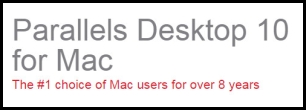


Leave a Comment