Thumbnail Module with Button(s) This is an example. This image has a relative aspect ratio of 300 X 200. Delete any or all button(s) you don?t want to use. The hotkey code for this unit is rptn. Primary Button Default Button Success Button Info Button Warning Button Danger Button Link Button Thumbnail Module with Button(s)… Read more »
Posts By: Michael Baker
RP Markdown Extras and Additions
Markdown is Wonderful, But? The basic concept of Markdown is to keep things simple and readable in the original text file. This Lifehacker post explains things nicely. You can already get a very nice implementation of Markdown by using Folder Sentinel. It will generate standard Markdown output from any text file. You can optionally also… Read more »
Features
Options You Can Choose to Apply When Files in Your Watched Folder(s) Are Added or Changed: Free Pro Ultimate Copy Files Found to the Destination Folder – DO NOT Overwrite Existing Files Yes Yes Yes Copy Files Found to the Destination Folder – OVERWRITE Existing Files Yes Yes Yes Move Files Found to the Destination… Read more »
Folder Sentinel Beta Info
Folder Sentinel Countdown to the Beta Release of the New Folder Sentinel Program Folder Sentinel, a new and unique Windows program, will be released to beta testers shortly. If you would like to participate in the beta testing, please let us know by sending your email address. We will be in touch with you with… Read more »
Advanced Command Line Information
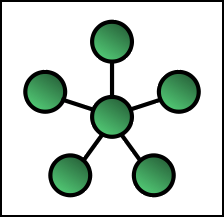
Special Note If You Setting The Root of a Drive as the Source or Destination Folder If you want to indicate the root of the drive in the /s: (source) or /d: (destination) parameter you need to add an additional backslash character as an escape code. For example, if you want your source to be… Read more »
Output Folder Structure Options
Example Structures: Included in Free and Pro Version YMD (Yr, Mo, Da) YMDC (Yr, Mo, Da, Camera) Pro Version Only YMDsf (YYYY_MM_DD single folder) YM (Yr, Mo) YMC (Yr, Mo, Camera Model) CYMD (Camera, Yr, Mo, Da) CYM (Camera, Yr, Mo) CY (Camera, Yr) Y (Year Only) M (Month Only) D (Day Only) Structures Options… Read more »
Example YMD Folder Structure
This is any example of what your directory structure would look like using the Year, Month, Day option.
Pro Version Options for No Exif Date Files

What To Do If Your Photos or Videos Do Not Have an Exif Date Created? When you are using PhotoMove there can be times when you’ll find that the folder or folders you are processing contain a mixture of files with valid exif creation dates and some without. In order to make it easy handle… Read more »
Using PhotoMove from the Command Line
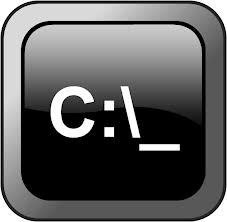
You can run PhotoMove from a command prompt or from a batch file using the fully qualified pathname to PhotoMove 2.exe followed by various optional parameters. Square brackets [] indicate optional parameters. IMPORTANT: If you do not specify a parameter, PhotoMove uses the parameters or settings selected when you last ran the program in normal… Read more »
PhotoMove Roadmap and User Suggestions
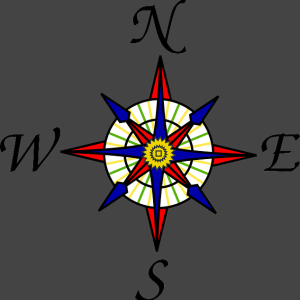
PhotoMove Roadmap Other Pending Changes and Updates: The option to name a month in the created directory structure i.e.?instead of 2019-11, 2019-Nov.~Ian Option for sub-directories NOT to have the directory name from above (e.g., 9 vs.?2019-9).~Bob The ability to save a text file of those files without exif information, perhaps in a processible form (.xls… Read more »