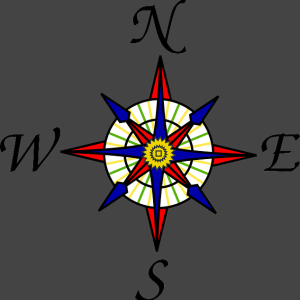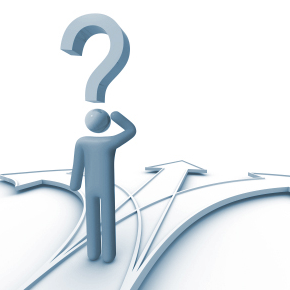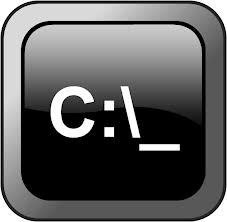
You can run PhotoMove from a command prompt or from a batch file using the fully qualified pathname to PhotoMove 2.exe followed by various optional parameters. Square brackets [] indicate optional parameters. IMPORTANT: If you do not specify a parameter, PhotoMove uses the parameters or settings selected when you last ran the program in normal… Read more »